Why am I Unable to Move to The Next Module in My Course?
Written by Haley Likens
Are you unable to move forward in your course? Stuck on a loading screen? Check out the most common reasons for this delay, how to fix them, and get back to your continuing education!
Are you using Internet Explorer?
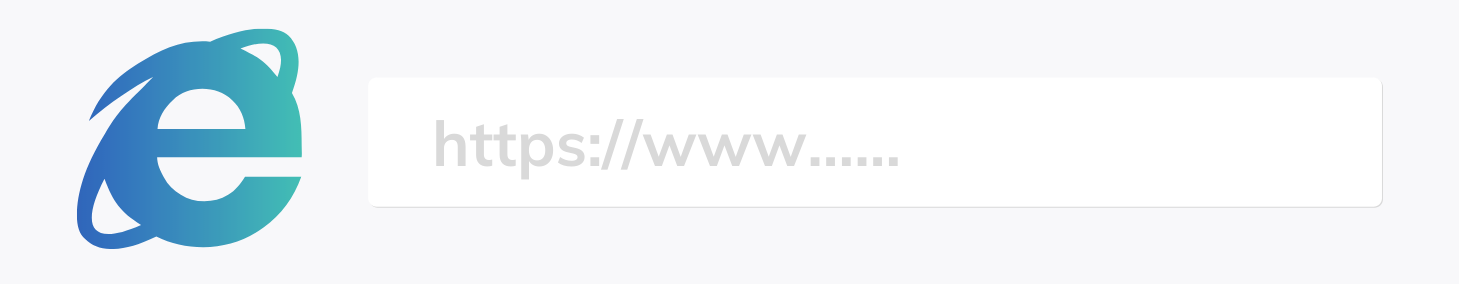 Internet Explorer is not supported under our platform; this creates a downgraded experience for users. Additionally, Microsoft ended support for many older versions of Internet Explorer starting in 2016, and they instead suggest moving to their new browser, Microsoft Edge. Other popular browser alternatives include Google Chrome, Firefox, and Safari (for Apple products).
Internet Explorer is not supported under our platform; this creates a downgraded experience for users. Additionally, Microsoft ended support for many older versions of Internet Explorer starting in 2016, and they instead suggest moving to their new browser, Microsoft Edge. Other popular browser alternatives include Google Chrome, Firefox, and Safari (for Apple products).
Is your browser updated?
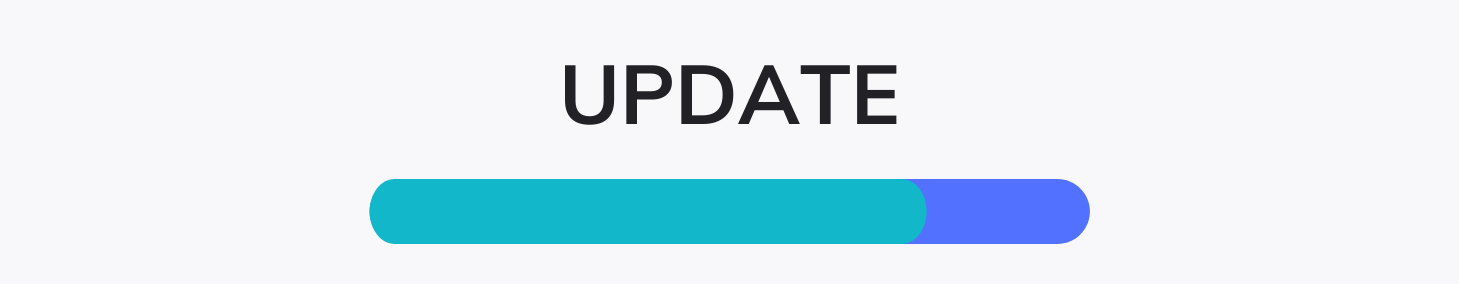 Outdated browsers can create a downgraded experience, so we recommend checking your browser for updates to see if that resolves your issue. For more information on how to update your browser, check out this article.
Outdated browsers can create a downgraded experience, so we recommend checking your browser for updates to see if that resolves your issue. For more information on how to update your browser, check out this article.
WiFi signal strength:
 A weak or inconsistent WiFi signal may cause loading and progress issues with your course. We recommend checking your signal strength to determine if this is the cause.
A weak or inconsistent WiFi signal may cause loading and progress issues with your course. We recommend checking your signal strength to determine if this is the cause.
Still experiencing this issue? Feel free to chat with us or send us an email at support@vtrpro.com

Are you missing out on emails from VTR Learning but aren't sure why? Here are some reasons why that could be happening a...
We are excited to show you around our new rewards program so you can get the most out of your experience with us. We wil...
If you have not received an email to confirm your account there are a few options you can try.
VTR Learning has over a decade of experience providing education to both universities & business professionals.
Let Us Know What You Thought about this Post.
Put your Comment Below.