How to Get Your Free Courses
Written by Haley Likens
In the navigation bar, there are two ways you can access free courses.
First you can click the button on the right, labeled Free Courses

Or, you can hover over Our Courses and choose View Free Courses
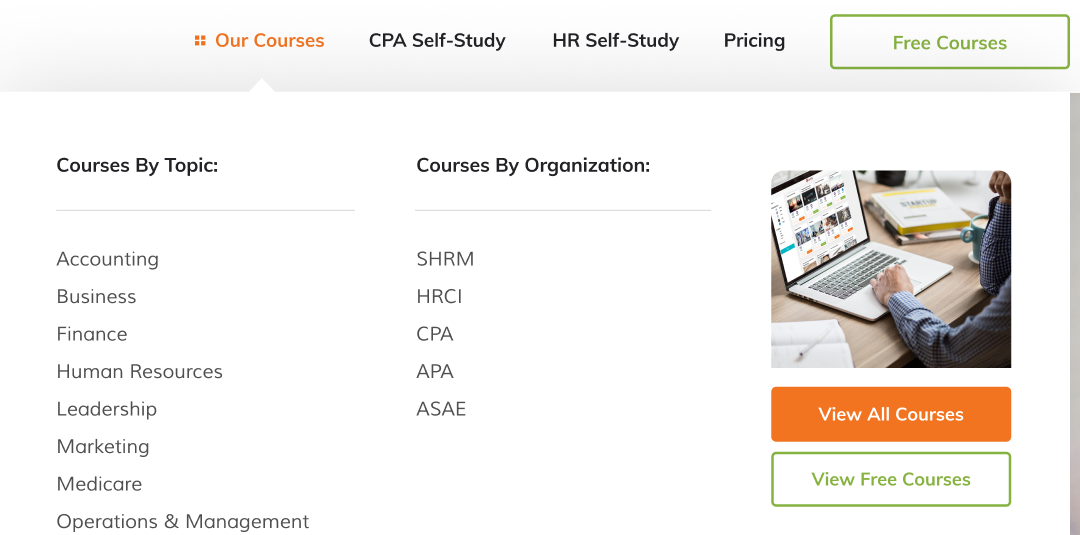
You can also view our free courses within the shop by clicking View All Courses and selecting Free from the shop filter. Next, hit apply.
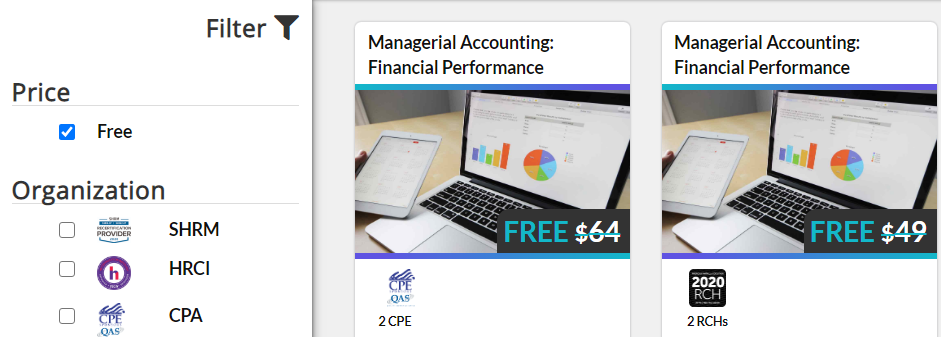
After choosing your free course and clicking add-to-cart, click Checkout or navigate to your Cart at the top right. Your cart will show your selections, and the free courses will be marked as free.
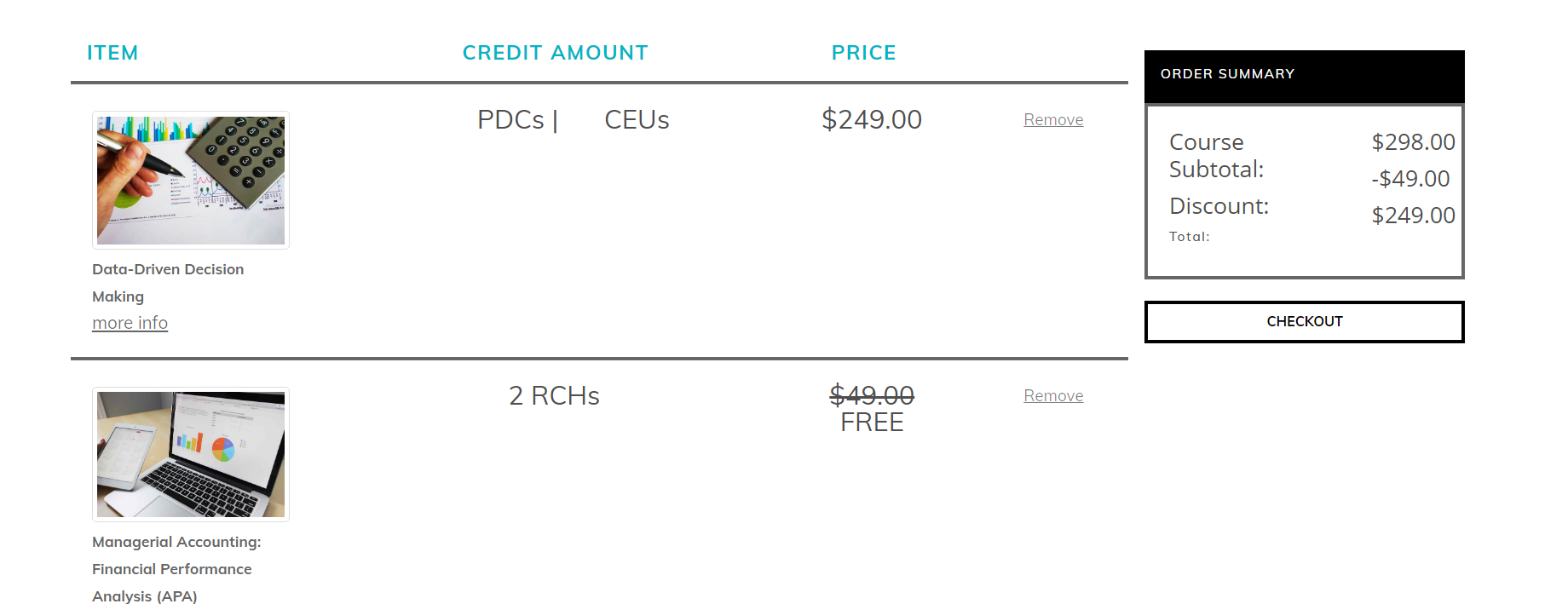
You can proceed to checkout and complete your transaction, and you will not be charged for the free course.
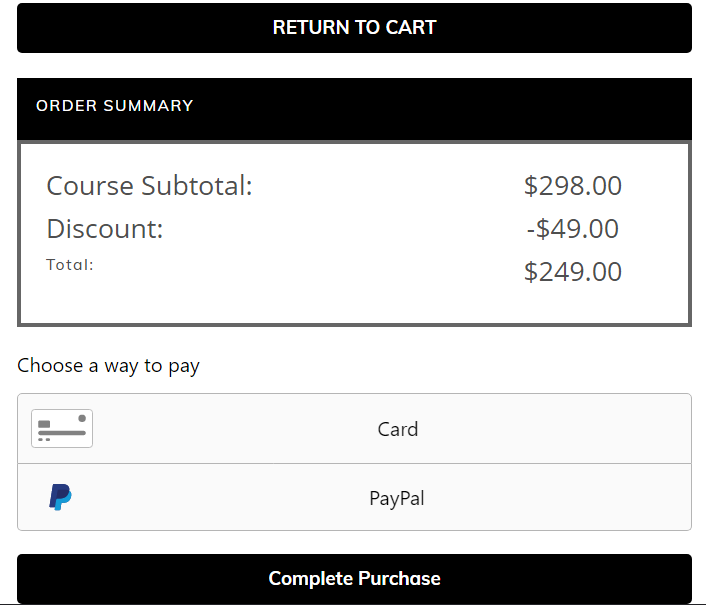

Our Medicare course have the table of contents, supplement materials, and quizzes contained within the viewer.
Finding "My Courses" Dashboard Once logged in, navigate to the top right of the webpage, where you will see a "My Accoun...
Click your organization below to find the answers to frequently asked questions we receive regarding our accreditations.
VTR Learning has over a decade of experience providing education to both universities & business professionals.
Let Us Know What You Thought about this Post.
Put your Comment Below.