How to Log In and Log Out
Written by Caitlyn Norwood
To log in to your account, navigate to the top right of the webpage and click "Login".
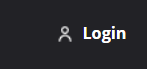
You will be directed to the Login page, where you can enter your login information.
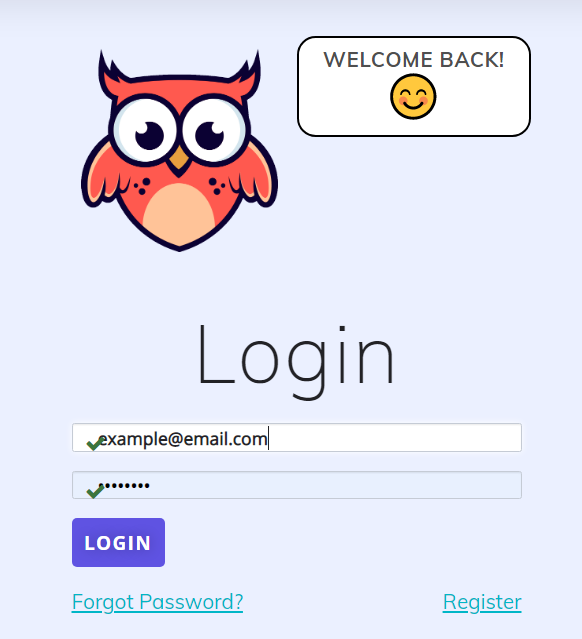
Just click "Login", and you're all set.
When you're ready to log out of your account, simply navigate to the top right of the webpage and select "Logout." This will sign you out.
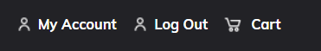
Caitlyn is the Office & Accounts Administrator at VTR Learning. She enjoys project planning and bringing ideas to the table in order to produce creative solutions that help add to her team’s goals. In her spare time, Caitlyn loves to travel with her husband and son, listen to podcasts, play board games, discover new hobbies, and she loves Disney Villains (Ursula is her fave ❤).

Are you missing out on emails from VTR Learning but aren't sure why? Here are some reasons why that could be happening a...
We are excited to show you around our new rewards program so you can get the most out of your experience with us. We wil...
If you have not received an email to confirm your account there are a few options you can try.
VTR Learning has over a decade of experience providing education to both universities & business professionals.
Let Us Know What You Thought about this Post.
Put your Comment Below.