How Do I View My Scores and Answers
Written by Haley Likens
Under My Courses, find the appropriate course tile. (To find your course dashboard, see this article.)
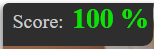
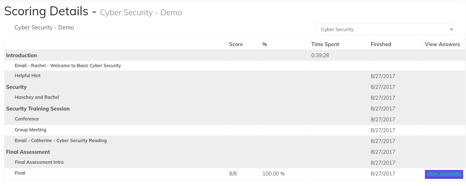
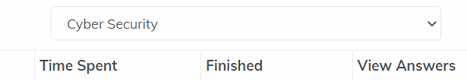
View Answers:
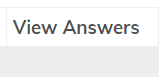
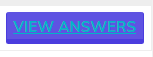
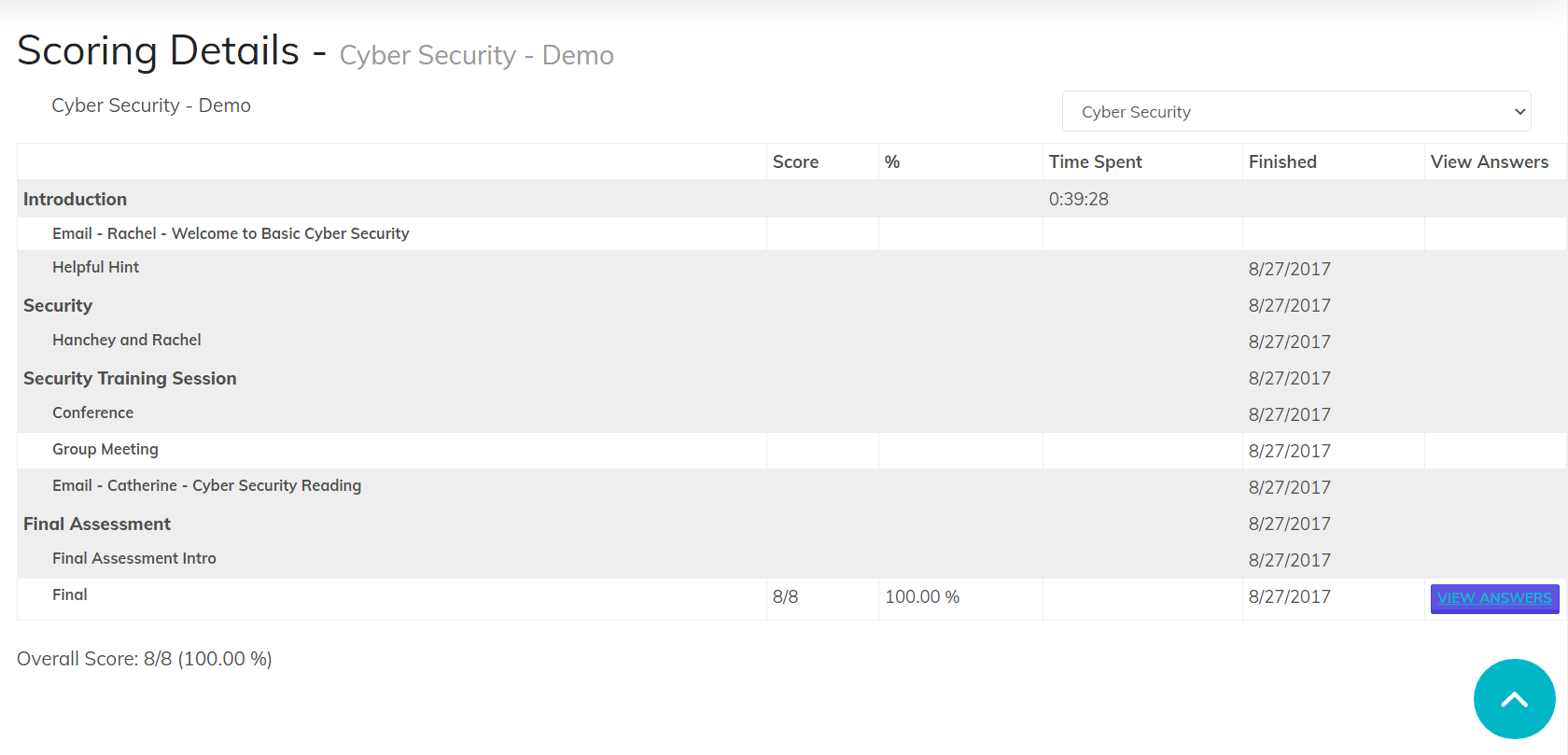
The scoring details page only shows one module of the course at a time. You can toggle between course modules using the drop-down menu on the right.
Each row represents a Section or a Page within the Module (listed at the top).
Columns (from left to right):
On the view answers page, you'll see the following

VTR Learning offers several types of courses for users seeking to earn Continuing Professional Education credits. All of...
We are committed to providing an engaging, fulfilling experience as you work to meet the Continuing Education requiremen...
After completing and passing a course, navigate back to your dashboard using the My Courses button in the top right corn...
VTR Learning has over a decade of experience providing education to both universities & business professionals.
Let Us Know What You Thought about this Post.
Put your Comment Below.